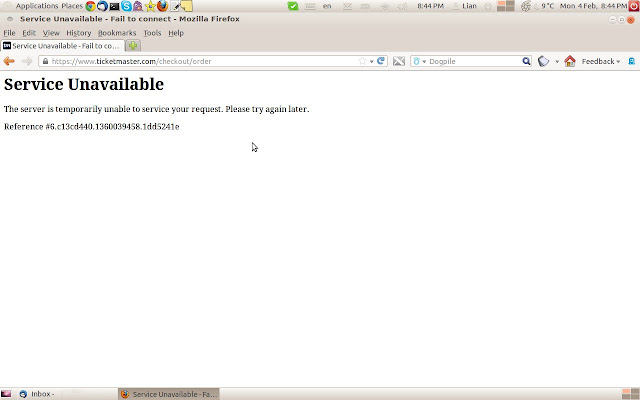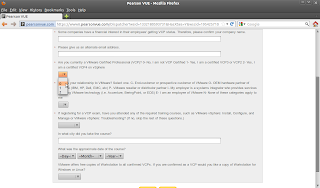This is about updating the Allview Alldro 2 (not Speed!) unsupported by Allview, piece of crap tablet. It is also known as Coby/Kyros MID8024 in US.
A bit about the tablet
- the resistive touch display is really... resistive to touch.
- the wireless connection is a massive piece of crap! What's the point having a tablet if, after you unlock the screen, it takes one minute until it gets connected to the wifi network? My current computer with SSD is booting and connecting much faster, so I'd say it's a major design fault and such product shouldn't be launched on the market.
- the pre-installed applications are crap and the promised access to the application store of Allview turned into bollocks as there is no such store.
- it connects to Google Play but Google doesn't know what the heck it is (!), therefore anything you try to install is "unsupported for your device". The solution is to find .apks for everything you need (e.g. skype, ym, players, etc). The elegant solution is to use Aptoide.
- the battery worn out in about 3 weeks and didn't hold for web browsing more than 10 minutes.
- the charging process was dubious from the very first beginning (e.g. the blue led is showing is 100% charged but when turned on it is only 60%; and other inconsistencies like this)
- The user support is non-existent. I tried to contact them about the charging issue and they didn't bother.
- The android updates were only one (ver 2.3 from ver 2.2). Then the product was considered completely unimportant and couldn't be found anymore on allview's website.
In a word, it's an emblematic Chinese product sold by a Romanian company that manages to add software issues to the built-in hardware issues. Besides, it is not cheap for this quality at all (about 200USD).
Nowadays, sure there are other better tablets on the market since the release of this old monster, and I can see allview selling about a dozen!
However I'll stay away from allview due to the fact they put on the market such a faulty product in the first place, they didn't have the common sense to answer their support request emails and then tried to erase any history of this tablet like it never existed.
This doesn't mean that I'd go for iPAD either, the highly overpriced snob choice.
I just keep hoping that one day, some company, will fill the midrange gap with a Linux tablet that would allow you access to the really free applications market and not the google regulated one.
Now about updating it
I found two update alternatives, one coming from Coby, one from a guy named Steev that apparently started from Coby's rom (despite the fact Steev says that rom is for MID7024 it worked well on Alldro2 i.e. MID8024).
I have tried them both to replace the Android 2.3 that allview provided for us a while ago.
My main objective was to get rid of "Films" stock application unexpectedly stopping (and returning no error whatsoever) when watching some online television streams.
The Coby's official ROM didn't impress me. Instead of quitting to the browser it the stream got stalled every 10 seconds for about 10 seconds, so not much of an improvement.
Steev's ROM is ok, and I got rid of interruption after installing Wondershare media application that can play various stream types and is more stable than anything stock.
It is very possible that Wondershare application solved my problem and not the ROM update but what's done is done. Besides Steev's ROM looks cooler and is rooted which is better anyway.
Can not find any update image - error message
During the process I have encountered several times "Can not find any update image" after restarting the tablet in update mode (Round metal button + Power button).
Nobody on the internet seemed to have a clue and all indicated that the SD card should be reformatted FAT32, replaced I or suggested that the users are stupid enough not to understand that they should unzip the files in SD's root.
I tried all these and various ROMs, same situation.
The solution was to use a SD card of 1 GB (I tried before with 4GB and another one of 16GB). This is the only good thing that came from allview on an old webpage with update instructions for upgrading to android 2.3. They said there: SD card should be of 1GB or less capacity. And they were right for once!
Thursday 26 September 2013
Monday 26 August 2013
JVC Everio review and how to move Media Browser on new computer
Few months ago I got a really nice JVC Everio HD (GZ-HM50) camera that is perfect for my purposes in the right budget (~120$).
From the physical point of view I can only complain about the fact it is too small and light weight and this makes it quite unstable in the hand that results in shaken image. In the same idea, it is quite impossible to use the zoom in/out switch without giving the camera small shocks that become big image shakes in the footage. But maybe it's just me and in time I'll learn to move smoother :)
Then, the battery life is not very generous, everybody complains about this but for me it was enough until now.
From the software point of view, it comes with Pixela's Everio MediaBrowser CD that is ok as layout and options, and serves my purposes.
To my surprise though, the camera stores the movies in a strange format (.mts) and even you can see them in VLC media player at almost perfect quality, if you use the Everio Media Browser to make a DVD out of those .mts files, you'll see a really noticeable decrease in image quality. Actually, the most annoying thing is that the movies appear to have missing frames and any motion in the movie appears quite fragmented (jerky). This is because apparently the .mts files are recorded at 60 frames per second and the DVD output in NTSC allows only 25 f/sec So probably the rest of them are lost. Anyway, unpleasant no matter the technical reason behind: add the jerks to the shakes and you can get sick and dizzy when watching the "productions".
It is true that there are 2 more options in the output format from Everio MediaBrowser, one being AVCHD (which appears to be camera's native format) and another one being blu-ray; but I have neither the hardware to play AVCHD nor the hardware to record blu-ray to see if the quality is indeed better.
Actually, the only real perfect HD quality I can get out of this camera is when I play it through the HDMI cable directly on TV. Even playing the .mts in VLC and connecting the laptop to the TV through HDMI cable results in a bit lower quality. Finally, the lowest quality is the DVD created with the Everio software. But maybe this is how it is suppose to happen and regular DVDs cannot do HD.
Now, to the actual reason that brought this post into existence:
After installing the EverioMedia Browser 3 on the laptop I lost the installing CD; not a big deal I thought, for sure I'll be able to find it on JVC / Pixela website in the support section. WRONG!
These days, I switched to a new and much more powerful laptop and I wanted to reinstall the camera software. Surprise! The software cannot be found on JVCs / Pixela sites; you can find there only some upgrades to it that I tried and they don't install unless you have the software on CD previously installed.
(Not to mention that there is a mess on Pixela's site concerning the software version you need for a certain model; for example what in the world is Media Browser BE versus MediaBrowser? No indication on the website on why you should get one or the other.)
Anyway, I tried various variants of upgrades from Pixela's site; they didn't work. Then I tried some full versions from torrents; none of them worked for my camera model.
Then I said I'll try the last resort and find a program that is able to move an installed application (with all it's registry settings and everything) to a new computer. This was possible because I still had the original Everio MediaBrowser 3 installed on the other computer.
Obviously I looked for freeware and found PickMeApp that claimed to do this installed on a stick. PickMeApp scanned all the installed programs but, to my dismay, it found every other installed application on the old laptop BUT the one I needed. I double checked in window$' add/remove programs and Everio was there, so it is unexplainable why PickMeUp didn't get it... I uninstalled PickMeUp as it wasn't useful in my case.
Then I realised I could go even lower and decided to copy the full PIXELA folder from the old computer (Program Files) to the new one (Program Files (x86)) then try to run the executables directly to see what's happening.
I was prepared to see the program failing to launch for not found dll's or registry settings and I thought I'll bring from the old laptop whatever is missing, on demand (as it complains), in a long and painful trial-and-error process. Besides, the old laptop was Window$ XP whilst the new one Window$ 7 64 bits, so I really expected to have problems.
So, in doubt, I double clicked the MediaBrowser.exe on the new laptop and surprise: It worked without any other intervention!!! I authored few DVDs since then and the software worked without a hitch. Just make a shortcut to it wherever you wish.
I tried also MBCameraMonitor.exe that loads in the tray, detects the camera once it is plugged in on USB and takes the appropriate action as you select on Camera screen (create disc, direct disc, upload etc). This one works too very well and could be probably automated to load at windows start-up; I don't bother as I prefer to launch it only when needed.
I didn't try the MBCheckVersion.exe (the 3rd and last executable in the application) though; I assume it is the software updater and there is no point to try it as the application is not really installed in the registry and any update would fail anyway.
So, all in all, this is a possible solution to move your Pixela MediaBrowser original instalation from one computer to another if you lost the original CD (as I have seen tons of people complaining on the internet about loosing their Everio software CD).
It is true that you still should have the software on the old laptop to have where to get it from, so it is not an universal solution, but still...
And, the final moralizing phrase is:
Thanks to the brainy managers form Pixela/JVC that decided that, instead of offering proper post sale support for a product that we paid for once, they should speculate and get money out of those that happen to loose the lousy CD.
From the physical point of view I can only complain about the fact it is too small and light weight and this makes it quite unstable in the hand that results in shaken image. In the same idea, it is quite impossible to use the zoom in/out switch without giving the camera small shocks that become big image shakes in the footage. But maybe it's just me and in time I'll learn to move smoother :)
Then, the battery life is not very generous, everybody complains about this but for me it was enough until now.
From the software point of view, it comes with Pixela's Everio MediaBrowser CD that is ok as layout and options, and serves my purposes.
To my surprise though, the camera stores the movies in a strange format (.mts) and even you can see them in VLC media player at almost perfect quality, if you use the Everio Media Browser to make a DVD out of those .mts files, you'll see a really noticeable decrease in image quality. Actually, the most annoying thing is that the movies appear to have missing frames and any motion in the movie appears quite fragmented (jerky). This is because apparently the .mts files are recorded at 60 frames per second and the DVD output in NTSC allows only 25 f/sec So probably the rest of them are lost. Anyway, unpleasant no matter the technical reason behind: add the jerks to the shakes and you can get sick and dizzy when watching the "productions".
It is true that there are 2 more options in the output format from Everio MediaBrowser, one being AVCHD (which appears to be camera's native format) and another one being blu-ray; but I have neither the hardware to play AVCHD nor the hardware to record blu-ray to see if the quality is indeed better.
Actually, the only real perfect HD quality I can get out of this camera is when I play it through the HDMI cable directly on TV. Even playing the .mts in VLC and connecting the laptop to the TV through HDMI cable results in a bit lower quality. Finally, the lowest quality is the DVD created with the Everio software. But maybe this is how it is suppose to happen and regular DVDs cannot do HD.
Now, to the actual reason that brought this post into existence:
After installing the EverioMedia Browser 3 on the laptop I lost the installing CD; not a big deal I thought, for sure I'll be able to find it on JVC / Pixela website in the support section. WRONG!
These days, I switched to a new and much more powerful laptop and I wanted to reinstall the camera software. Surprise! The software cannot be found on JVCs / Pixela sites; you can find there only some upgrades to it that I tried and they don't install unless you have the software on CD previously installed.
(Not to mention that there is a mess on Pixela's site concerning the software version you need for a certain model; for example what in the world is Media Browser BE versus MediaBrowser? No indication on the website on why you should get one or the other.)
Anyway, I tried various variants of upgrades from Pixela's site; they didn't work. Then I tried some full versions from torrents; none of them worked for my camera model.
Then I said I'll try the last resort and find a program that is able to move an installed application (with all it's registry settings and everything) to a new computer. This was possible because I still had the original Everio MediaBrowser 3 installed on the other computer.
Obviously I looked for freeware and found PickMeApp that claimed to do this installed on a stick. PickMeApp scanned all the installed programs but, to my dismay, it found every other installed application on the old laptop BUT the one I needed. I double checked in window$' add/remove programs and Everio was there, so it is unexplainable why PickMeUp didn't get it... I uninstalled PickMeUp as it wasn't useful in my case.
Then I realised I could go even lower and decided to copy the full PIXELA folder from the old computer (Program Files) to the new one (Program Files (x86)) then try to run the executables directly to see what's happening.
I was prepared to see the program failing to launch for not found dll's or registry settings and I thought I'll bring from the old laptop whatever is missing, on demand (as it complains), in a long and painful trial-and-error process. Besides, the old laptop was Window$ XP whilst the new one Window$ 7 64 bits, so I really expected to have problems.
So, in doubt, I double clicked the MediaBrowser.exe on the new laptop and surprise: It worked without any other intervention!!! I authored few DVDs since then and the software worked without a hitch. Just make a shortcut to it wherever you wish.
I tried also MBCameraMonitor.exe that loads in the tray, detects the camera once it is plugged in on USB and takes the appropriate action as you select on Camera screen (create disc, direct disc, upload etc). This one works too very well and could be probably automated to load at windows start-up; I don't bother as I prefer to launch it only when needed.
I didn't try the MBCheckVersion.exe (the 3rd and last executable in the application) though; I assume it is the software updater and there is no point to try it as the application is not really installed in the registry and any update would fail anyway.
So, all in all, this is a possible solution to move your Pixela MediaBrowser original instalation from one computer to another if you lost the original CD (as I have seen tons of people complaining on the internet about loosing their Everio software CD).
It is true that you still should have the software on the old laptop to have where to get it from, so it is not an universal solution, but still...
And, the final moralizing phrase is:
Thanks to the brainy managers form Pixela/JVC that decided that, instead of offering proper post sale support for a product that we paid for once, they should speculate and get money out of those that happen to loose the lousy CD.
Thursday 16 May 2013
Thursday 28 March 2013
Concrete5 - Adding editors and permissions
One of my websites needed a bilingual spell check and diacritics
adding and I decided I should get some professional help on it :)
So, I encountered the task to add another user to the Concrete5 excellent CMS and give only restrictive rights to him.
The process was not that straightforward unfortunately but still, in the end it did a good job.
The main problem is that propagating the rights to the pages below the one you're setting the permissions to, it is at least cumbersome. I mean, the system works probably well in propagating the assigned rights to the newly created pages under the one you set the rights for. However, the behaviour for the existing pages seems to be unfortunately... undetermined.
I have a site using 2 languages so I have two branches under the Home page, one being En (for English).
My intent was to make only the files under the "En" branch editable by a certain user (that belongs to the En_Editors group).
I followed these steps:
- create En_Editors group.
- create editor1 user and assign him to En_Editors.
- add "define('PERMISSIONS_MODEL', 'advanced');" to config/site.php to enable advanced permissions.
- in full sitemap click on the "En" page and choose "set permissions"
- make it "set: manually", add the En_Editors group to the table and check the desired permissions for it.
- Verify that you have the "Sub-pages added beneath this page:" set to "Inherit the permissions on this page" then Save.
Until here everything as expected.
However, verifying the permissions of random pages in the hierarchy under the "En" page, I have noticed that permissions vary according to 3 cases:
For those set with "Home" as parent page (case 3 above), as the page it is inheriting from cannot be chosen (why?!), I had to set it first to "manually", then save, then in one more step set again to "by Area of Site (hierarchy)".
After this operation the "This page inherits its permissions from:" took the right value "En" instead of "Home".
Luckily, I have noticed that even if it says "This page inherits its permissions from: Home", if I simply click Save it actually sets it right, to the "En" page, so it kinds of overwrite/recomputes the parent value if just saved again! Few clicks saved.
But all in all too many clicks... I had to check and modify accordingly each and every file in the hierarchy.
So, I encountered the task to add another user to the Concrete5 excellent CMS and give only restrictive rights to him.
The process was not that straightforward unfortunately but still, in the end it did a good job.
The main problem is that propagating the rights to the pages below the one you're setting the permissions to, it is at least cumbersome. I mean, the system works probably well in propagating the assigned rights to the newly created pages under the one you set the rights for. However, the behaviour for the existing pages seems to be unfortunately... undetermined.
I have a site using 2 languages so I have two branches under the Home page, one being En (for English).
My intent was to make only the files under the "En" branch editable by a certain user (that belongs to the En_Editors group).
I followed these steps:
- create En_Editors group.
- create editor1 user and assign him to En_Editors.
- add "define('PERMISSIONS_MODEL', 'advanced');" to config/site.php to enable advanced permissions.
- in full sitemap click on the "En" page and choose "set permissions"
- make it "set: manually", add the En_Editors group to the table and check the desired permissions for it.
- Verify that you have the "Sub-pages added beneath this page:" set to "Inherit the permissions on this page" then Save.
Until here everything as expected.
However, verifying the permissions of random pages in the hierarchy under the "En" page, I have noticed that permissions vary according to 3 cases:
- Certain files had permissions inherited from the "En" page - OK! This is what I expected.
- Certain files had permissions set on "manually", and different than what I set at the hierarchy top - not OK. (It could be the fact I tried to set those pages' permissions individually before activating the advanced permissions. Still, not OK, because I expected they should've been overwritten, i.e. inherited from the parent)
- Certain files had permissions inherited but from the "Home" page instead of "En" - not OK!
For those set with "Home" as parent page (case 3 above), as the page it is inheriting from cannot be chosen (why?!), I had to set it first to "manually", then save, then in one more step set again to "by Area of Site (hierarchy)".
After this operation the "This page inherits its permissions from:" took the right value "En" instead of "Home".
Luckily, I have noticed that even if it says "This page inherits its permissions from: Home", if I simply click Save it actually sets it right, to the "En" page, so it kinds of overwrite/recomputes the parent value if just saved again! Few clicks saved.
But all in all too many clicks... I had to check and modify accordingly each and every file in the hierarchy.
Thursday 7 March 2013
Google privacy? Only if you're extremely careful
Surely, they are not that intelligent to decide that sometimes they should simply stop, like: if I buy, let's say, a car over the net, then it's quite pointless to keep flooding me with car deals afterwards, because the probability to buy another one is quite small; I have no money left and I will be forced to live with my choice no matter what super deals they're presenting me now.
The climax was reached one day when on youtube logged in with a nickname I keep only for youtube. Suddenly a pop-up appeared on screen saying something like:
You're logged in using this nickname 'Xxx'. Wouldn't you like to use you real name 'Yyy Zzz' instead?
And it was indeed my real name! Really scary.
So, I tried to find out to see where is the leak.
I am using Firefox and I have looked over the extensions and found a great one named Ghostery that eliminates all the trackers on the visited websites. I have also installed AdBlock Plus that does some advertising filtering. Nice start!
Then I have noticed (few good months maybe even years ago actually) that google is behaving differently when it returns the results of a search: if you think that clicking on one of the results will get you directly to the particular website, this is not true: it gets you back to google in the first instance and only from there you'll be redirected to the original website. Hover the mouse over the links and look in the status bar to see what I mean.
This crap was built to let Google know what page you chose from the list of possible search results it returned. Happily this behaviour is easily reduced to silence by installing the google-no-tracking-url extension in firefox.
Now to the real problem: I have noticed that each time I open Firefox I am already logged into google and, no matter what I tried, deleting cookies, configuring not to accept 3rd party cookies, logging-out, checking on google preferences that I don't want to be kept logged in, clearing the cache, etc, etc, etc, it still happen.
It was so annoying that I chose to do a manual log-out procedure (followed by changing https to http, see below) each time I opened Firefox, that you can imagine is time consuming and not completely safe as sometimes I simply forget and start searching things as soon as Firefox opens.
Then I found and install the Self Destructing Cookies add-on in Firefox that deletes the cookies few seconds (10 by default but configurable) after being created and tells you what it deleted.
With its help I have noticed that each time I start Firefox in few (10) seconds it says that it destroyed the cookies for gmail.com and google.com. But then if restarting the browser I am again already logged in google and the Self Destructing Cookies again it deletes the cookies.
So what created the initial cookies??
I found that the main culprit for this behaviour is another otherwise very useful extension I have installed in Firefox: X-notifier. I use it to get notified about new mails on my gmail, yahoo, etc accounts and it is configured that checks for new emails at each Firefox start-up.
What happens in a matter of 1-2 seconds when I start Firefox is:
- Firefox starts and launches the X-notifier add-on; nothing is loaded for the user to view on screen yet.
- Immediately X-notifier logs-in gmail and by doing so it accepts the cookies for the domain. Gmail, in its mean wisdom doesn't send you back only a cookie for gmail but for also for google.com (see Self Destructing Cookies documentation, about the 3rd party cookies, for more)
- Then, Firefox loads the default page I have configured (http://www.google.com not https!) and sends the cookie to google because it finds it already created.
- Google logs you in according to the cookie and also redirects from http to https.
- Self Destructing Cookies does its job 10 seconds later but a bit too late. You are already logged in.
Another word of warning: the https:// version of google is the default these days and it is promoted as it is safer and is done for your own good (!). Like somebody is eavesdropping and I need protection for my searches that are performed on an otherwise public search engine...
Anyway, as you may know SSL uses a unique id token for the whole session which means that actually they can link together all your searches performed in one session, without needing any cookie.
So assume the following scenario: You're not accepting cookies, you're not logged into your gmail/google account and you do 30 searches using the https google. In this moment, using SSL session id google knows that all 30 searches are from the same person, just don't know who this is. (The same scenario can obviously happen if you're using cookies, with or without https.)
Then, in the same browser you log on into gmail to check your emails. All your previous 30 searches are linked to your account now!
So it is not for us, the users, it is just for them again. That's why I prefer to use the http version of google and all cookies disabled by default (and enabled case by case if necessary).
Finally, a bit about the auto-completion feature of google, or the "display-the-results-before-I-even-asked" feature. Using Ajax has this advantage: things happen behind the scene and gives the overall impression that it looks better and it is faster. However, be aware that the downside of it is that, as soon as you type a letter, google already knows you have typed it and it is recorded into your account (assuming that you're logged in or using cookies, http, etc. see above), no matter if you clicked the "Search" button at all.
As an example, think about an embarrassing condition you might have and an attempt to find a cure for it. Let's say you start typing: "I have a nasty fungus on my pen...". Then you realize that you might be too exposed if you write this and delete everything and search instead for: "Dermatology practice in London".
Well... it is too late if you're logged in (or using cookies, https, see above).
Google knows already about your real problem and you might see banners about some special anti-fungal cream on your next visit to a bakery's website if they do advertising with google.
Tuesday 29 January 2013
Pearson Vue - the monopol in the year 2013
In order to get Comptia Linux+ / LPIC and VMWare certified, unfortunately I had to get an account at Pearson Vue. During the process I have encountered such self sufficiency, rudeness and obtuseness that I decided I should bark a bit about.
Why companies like CompTia, Micro$oft and others prefer to outsource their certification exams, beats me. I mean obviously the companies themselves know best their own technology; so they can choose the best sets of questions & answers. Then, they sure have in-house skills to create a lousy form-based website that could present those questions and ask for the answers in check boxes or radio buttons format, and a database to store the certified people (in fact they have this one already; Pearson Vue send them the names and scores after the exam).
Why have an intermediary when you can do it yourself, better? But, as companies prefer to pass the certifications to Pearson Vue, it is understandable Pearson Vue have become these days a true monopole and nothing one says can shake their dominant position. However my frustration demands to let out some steam...
So here is the story, as concise as possible:
I tried to register with Pearson Vue the day before the exam. I have already talked to the training centre and I have reserved the place; I just needed to pay them money.
The website
It is quite incredible. Starting from the fact that there is no single login for their website; they ask you first to choose what certification exam you need to take in order to be able to create your account. So if you certify in 5 areas, it means you'll have 5 logins?
Then, let's say something about the usability of the site. Have you seen in the last decade or more such HTML lists?
Even a more complicated one (you really have to use your brain to remember the choice you need):
Yet another one: look at the possible years when one could have registered for a VMWare exam (I should have asked my grandpa, maybe he was VMWare certified and I didn't know...) :
So, are your Pearson Vue's programers incredible stupid? They didn't understand the concept behind a HTML list and also about the sensible values you can put in it.
Or maybe they just don't care about these details as they're having the monopole anyway...
The registration
After finishing up the registration process I got an email saying that I'll receive a user/pass in the next 24h! One day for an automatically generated user and pass !
I thought that maybe it's a generic message and that things will happen in a matter of minutes. Seeing that nothing happen after 3 hours (it was already the night before the exam) I created another account using another email address. Same behaviour, no user/pass back.
The night passed and next morning at the training centre, I had no user/pass and no registration for the exam I intended to pass. Happily the guys there were very helpful and they connected me with Pearson Vue by phone.
The guy over the phone didn't see any accounts I created last night, however he saw an old account, more exactly 12 years old. He insisted to use that account and he started to ask me questions about my address back then, my telephone number, etc, all of them being changed several times since then. So, finally I cut the crap and asked him to create a new account and forget about the old one.
So he made yet another account over the phone, and he registered me for the exam and took the money from my credit card, so I was able to pass the exam that day.
The surprise came few days later, when I have received the registration successfully messages for the 2 accounts I have created myself but none for the one created over the phone. As it stands, I had a total of 4 accounts with them, from which 3 using the same email address (!!!).
So, next step was to write few emails to ask them to unify the accounts somehow and make the magic to see my latest results somewhere. All communication by email is taking few days, and then I received a paper form I need to fill in and sent to them scanned. Did it, then message came that they couldn't find my 4 accounts so they couldn't merge them!
The talk
Therefore I decided to talk to a human and after waiting in the queue about 45 minutes (by the clock!) in an international call, I got a lady that was not only not knowledgeable about their system but also extremely impertinent and not willing to actually do a thing. She said things like:
"Why did you create such a mess?"
I "created"? Because your system allowed me to...
"You should stop shouting and start to listen" - I was not shouting, I was calling using an internet phone that interrupts a lot and also speaking a foreign language; I was just trying to make sure she understands me. I told her that she probably has a volume up/down button somewhere.
Besides, for waiting 30 minutes to have my phone picked-up, I think I deserved to be listened not talked over.
When I asked her to pass me to her manager, she just laughed sarcastically and said there is no manager and she's the only one I can talk to.
In the end, she just sent me that paper form again and I was back to square one.
Very frustrating. (I actually sent an email to them to complain about her behaviour. Obviously no answer.)
How I solved it in the end? I didn't, I stepped back and rethought the "strategy". Then I have called them again and ask only to resend the user/pass for the newest account of mine, the one created over the phone, where actually my VCP results were.
As for the rest of the accounts, to hell with them! Let the great corporation live with the mess if they are unable to understand it, and have stupid people in their service that have no desire to clean it up.
Why didn't the site complain that the email address is in use when I tried to re-use it? How can it be that I have there 3 accounts, all of them created with the same email address and name? Mind numbing...
Update: These days I got the CompTIA Linux+ exam, again through Pearson Vue (I tried to use Prometric - you know why - but they stopped delivering CompTIA exams). The testing computer failed to start the exam (yes, it was Window$ on it) and the lady from the test centre spend 30 minutes on hold to get someone from Pearson Vue to get a needed authorization code.
So this is the level of service Pearson Vue offers, no matter if it's an end user or their own authorized testing centre.
I just hope we'll hear soon about their bankruptcy and the fact they massively laid off their incompetent and nincompoops employees. I'll have a glass of champagne for them by then :)
Why companies like CompTia, Micro$oft and others prefer to outsource their certification exams, beats me. I mean obviously the companies themselves know best their own technology; so they can choose the best sets of questions & answers. Then, they sure have in-house skills to create a lousy form-based website that could present those questions and ask for the answers in check boxes or radio buttons format, and a database to store the certified people (in fact they have this one already; Pearson Vue send them the names and scores after the exam).
Why have an intermediary when you can do it yourself, better? But, as companies prefer to pass the certifications to Pearson Vue, it is understandable Pearson Vue have become these days a true monopole and nothing one says can shake their dominant position. However my frustration demands to let out some steam...
So here is the story, as concise as possible:
I tried to register with Pearson Vue the day before the exam. I have already talked to the training centre and I have reserved the place; I just needed to pay them money.
The website
It is quite incredible. Starting from the fact that there is no single login for their website; they ask you first to choose what certification exam you need to take in order to be able to create your account. So if you certify in 5 areas, it means you'll have 5 logins?
Then, let's say something about the usability of the site. Have you seen in the last decade or more such HTML lists?
Even a more complicated one (you really have to use your brain to remember the choice you need):
Yet another one: look at the possible years when one could have registered for a VMWare exam (I should have asked my grandpa, maybe he was VMWare certified and I didn't know...) :
So, are your Pearson Vue's programers incredible stupid? They didn't understand the concept behind a HTML list and also about the sensible values you can put in it.
Or maybe they just don't care about these details as they're having the monopole anyway...
The registration
After finishing up the registration process I got an email saying that I'll receive a user/pass in the next 24h! One day for an automatically generated user and pass !
I thought that maybe it's a generic message and that things will happen in a matter of minutes. Seeing that nothing happen after 3 hours (it was already the night before the exam) I created another account using another email address. Same behaviour, no user/pass back.
The night passed and next morning at the training centre, I had no user/pass and no registration for the exam I intended to pass. Happily the guys there were very helpful and they connected me with Pearson Vue by phone.
The guy over the phone didn't see any accounts I created last night, however he saw an old account, more exactly 12 years old. He insisted to use that account and he started to ask me questions about my address back then, my telephone number, etc, all of them being changed several times since then. So, finally I cut the crap and asked him to create a new account and forget about the old one.
So he made yet another account over the phone, and he registered me for the exam and took the money from my credit card, so I was able to pass the exam that day.
The surprise came few days later, when I have received the registration successfully messages for the 2 accounts I have created myself but none for the one created over the phone. As it stands, I had a total of 4 accounts with them, from which 3 using the same email address (!!!).
So, next step was to write few emails to ask them to unify the accounts somehow and make the magic to see my latest results somewhere. All communication by email is taking few days, and then I received a paper form I need to fill in and sent to them scanned. Did it, then message came that they couldn't find my 4 accounts so they couldn't merge them!
The talk
Therefore I decided to talk to a human and after waiting in the queue about 45 minutes (by the clock!) in an international call, I got a lady that was not only not knowledgeable about their system but also extremely impertinent and not willing to actually do a thing. She said things like:
"Why did you create such a mess?"
I "created"? Because your system allowed me to...
"You should stop shouting and start to listen" - I was not shouting, I was calling using an internet phone that interrupts a lot and also speaking a foreign language; I was just trying to make sure she understands me. I told her that she probably has a volume up/down button somewhere.
Besides, for waiting 30 minutes to have my phone picked-up, I think I deserved to be listened not talked over.
When I asked her to pass me to her manager, she just laughed sarcastically and said there is no manager and she's the only one I can talk to.
In the end, she just sent me that paper form again and I was back to square one.
Very frustrating. (I actually sent an email to them to complain about her behaviour. Obviously no answer.)
How I solved it in the end? I didn't, I stepped back and rethought the "strategy". Then I have called them again and ask only to resend the user/pass for the newest account of mine, the one created over the phone, where actually my VCP results were.
As for the rest of the accounts, to hell with them! Let the great corporation live with the mess if they are unable to understand it, and have stupid people in their service that have no desire to clean it up.
Why didn't the site complain that the email address is in use when I tried to re-use it? How can it be that I have there 3 accounts, all of them created with the same email address and name? Mind numbing...
Update: These days I got the CompTIA Linux+ exam, again through Pearson Vue (I tried to use Prometric - you know why - but they stopped delivering CompTIA exams). The testing computer failed to start the exam (yes, it was Window$ on it) and the lady from the test centre spend 30 minutes on hold to get someone from Pearson Vue to get a needed authorization code.
So this is the level of service Pearson Vue offers, no matter if it's an end user or their own authorized testing centre.
I just hope we'll hear soon about their bankruptcy and the fact they massively laid off their incompetent and nincompoops employees. I'll have a glass of champagne for them by then :)
Friday 25 January 2013
CompTIA Linux+ certification - annoyances
First problem was to find a preparation manual that is up to date, approved and custom tailored for the exam.
From both LPI and CompTIA it looked like the latest manual that had their approval was published in 2009, whilst the most recent was released in 2010 but without any endorsements from CompTIA or LPI.
So... I chose the 2009 one, thinking that maybe things didn't change that much and, at least it was approved once.
At the first exam day (there are 2 exams required), I could divide the 60 questions in 4 categories:
1. The one I knew the answer for
2. The ones I thought I knew the answer for
3. The ones I knew the answer for but I forgot it
4. The ones I never knew the answer, nor that even there is a question :)
Surprisingly, quite a few were in the 4th category which was really annoying after knowing that I've read the book thoroughly.
Another unpleasant surprise was the fact that about one third of the questions needed free text input instead of just checking boxes or radio buttons! There are two cons here:
In some versions of the "route" command it is accepted "gateway" instead of "gw".
So, the following two lines should be both accepted:
route add default gw 192.168.1.1
route add default gateway 192.168.1.1
Do they take into consideration all good possible answers?
The answer is: nobody knows...
I wrote to them asking this question and giving them the examples I had encountered in my exam. They preferred to answer :
"Unfortunately we cannot disclose any particular aspect of specific exam questions as they are proprietary and confidential in nature. As a reminder, CompTIA’s candidate non-disclosure agreement which appears at the beginning of all exams, prohibits candidates from disclosing or discussing exam content."
Ok. Fuck you too. How can be MY results confidential toward ME? How can I not be able to discuss MY results with YOU?
Anyway, having this experience from the first exam, I have studied from the newest book for the second exam. Moreover, this time I have taken the exam objectives that were released by CompTIA in August 2012 and looked over the internet and man pages for info on all the topics listed in the exam objectives but not covered in the book(s) I have. This almost doubled my preparation work.
Even so, some of the questions from the second exam have fallen in the 4th category again. Fewer, but still...
I think it is inadmissible to have no book on the market that covers indeed the whole exam.
Speaking about the books, on a funny note let me show you an excerpt from the appendix of "LPIC-1 Linux Professional Institute Certification Study Guide, Second Edition, Wiley Publishing 2009", the part that indicates the system requirements for running the contents of the cd (i.e. the book's pdf, the "sybex test engine", etc):
"System Requirements
Make sure your computer meets the minimum system requirements shown in the following list [...]
- A PC running Microsoft Windows 98, Windows 2000, Windows NT4 (with SP4 or later), Windows Me, Windows XP, or Windows Vista
[...] "
Hmm, Linux study guide you said?
From both LPI and CompTIA it looked like the latest manual that had their approval was published in 2009, whilst the most recent was released in 2010 but without any endorsements from CompTIA or LPI.
So... I chose the 2009 one, thinking that maybe things didn't change that much and, at least it was approved once.
At the first exam day (there are 2 exams required), I could divide the 60 questions in 4 categories:
1. The one I knew the answer for
2. The ones I thought I knew the answer for
3. The ones I knew the answer for but I forgot it
4. The ones I never knew the answer, nor that even there is a question :)
Surprisingly, quite a few were in the 4th category which was really annoying after knowing that I've read the book thoroughly.
Another unpleasant surprise was the fact that about one third of the questions needed free text input instead of just checking boxes or radio buttons! There are two cons here:
- Even in the real life, in Linux you have the "tab" key that helps you auto-complete a command that you might not remember entirely; so why would anyone make the exam more bitchy than the real life?
- And then: are the automatic scoring scripts 100% capable to decide the answer is good or bad, if your entry is free text?
In some versions of the "route" command it is accepted "gateway" instead of "gw".
So, the following two lines should be both accepted:
route add default gw 192.168.1.1
route add default gateway 192.168.1.1
Do they take into consideration all good possible answers?
The answer is: nobody knows...
I wrote to them asking this question and giving them the examples I had encountered in my exam. They preferred to answer :
"Unfortunately we cannot disclose any particular aspect of specific exam questions as they are proprietary and confidential in nature. As a reminder, CompTIA’s candidate non-disclosure agreement which appears at the beginning of all exams, prohibits candidates from disclosing or discussing exam content."
Ok. Fuck you too. How can be MY results confidential toward ME? How can I not be able to discuss MY results with YOU?
Anyway, having this experience from the first exam, I have studied from the newest book for the second exam. Moreover, this time I have taken the exam objectives that were released by CompTIA in August 2012 and looked over the internet and man pages for info on all the topics listed in the exam objectives but not covered in the book(s) I have. This almost doubled my preparation work.
Even so, some of the questions from the second exam have fallen in the 4th category again. Fewer, but still...
I think it is inadmissible to have no book on the market that covers indeed the whole exam.
Speaking about the books, on a funny note let me show you an excerpt from the appendix of "LPIC-1 Linux Professional Institute Certification Study Guide, Second Edition, Wiley Publishing 2009", the part that indicates the system requirements for running the contents of the cd (i.e. the book's pdf, the "sybex test engine", etc):
"System Requirements
Make sure your computer meets the minimum system requirements shown in the following list [...]
- A PC running Microsoft Windows 98, Windows 2000, Windows NT4 (with SP4 or later), Windows Me, Windows XP, or Windows Vista
[...] "
Hmm, Linux study guide you said?
CompTIA Linux+ certification - the after math...
So, I decided a while ago to get some official recognition for the Linux skills I used for years. I have researched the market and apparently it all boils down to only two choices:
Now, there are 3 Linux certification levels available from LPI: Junior, Advanced and Senior (see here) and the first one was available also through CompTIA that is offering it under the name: "CompTIA Linux+ powered by LPI".
I have chosen the CompTIA one, but it seems it is completely equivalent to the LPI one (and even more; see Greg Porter's very instructive blog).
The overall impression is that this is not a Junior exam at all, in my view.
You can take probably any Senior Linux professional and test him (unprepared) for this exam and he'll probably fail.
Is not the depth of the exam but the diversity of topics and the fact that one can work 24x7 in Linux for 10 years in a row and never encounter some topics covered by this exam. Probably the most obvious one: why did they include SQL in a linux certification at all?
In the same idea, the exam covers the two main distributions on the market (Debian and RedHat and their derivatives) and if you're specialized for years on one side there is a slim chance you know or even care about the other side.
Finally, the exam takes into consideration different versions of the same applications (e.g. XFree86 3.3.6, XFree86 4.x and X.org-X11) and one should remember their quirks, and their similar & different options. In real life this not quite happening and is not very useful; the trend is to unify your systems as much as possible. Then, once upgraded, the system administrator embraces the new set of parameters and throws the old set into gradual oblivion. Some companies even have different admins for different Linux distros, if they were unable to migrate to one system or another.
Anyway, there was a lot of interesting information and enjoyed it a lot. However I have encountered some annoyances and they are all here. Also I have to bark about Pearson Vue mega-corporation. But this, in its own space, i.e. here. M-ha-ha. M-ha-ha-ha!
- RedHat certification - powerful brandname but really expensive certification; about $7000.
- Linux Professional Institute (LPI) certification - vendor independent and about $400 per certification level, see below.
Now, there are 3 Linux certification levels available from LPI: Junior, Advanced and Senior (see here) and the first one was available also through CompTIA that is offering it under the name: "CompTIA Linux+ powered by LPI".
I have chosen the CompTIA one, but it seems it is completely equivalent to the LPI one (and even more; see Greg Porter's very instructive blog).
The overall impression is that this is not a Junior exam at all, in my view.
You can take probably any Senior Linux professional and test him (unprepared) for this exam and he'll probably fail.
Is not the depth of the exam but the diversity of topics and the fact that one can work 24x7 in Linux for 10 years in a row and never encounter some topics covered by this exam. Probably the most obvious one: why did they include SQL in a linux certification at all?
In the same idea, the exam covers the two main distributions on the market (Debian and RedHat and their derivatives) and if you're specialized for years on one side there is a slim chance you know or even care about the other side.
Finally, the exam takes into consideration different versions of the same applications (e.g. XFree86 3.3.6, XFree86 4.x and X.org-X11) and one should remember their quirks, and their similar & different options. In real life this not quite happening and is not very useful; the trend is to unify your systems as much as possible. Then, once upgraded, the system administrator embraces the new set of parameters and throws the old set into gradual oblivion. Some companies even have different admins for different Linux distros, if they were unable to migrate to one system or another.
Anyway, there was a lot of interesting information and enjoyed it a lot. However I have encountered some annoyances and they are all here. Also I have to bark about Pearson Vue mega-corporation. But this, in its own space, i.e. here. M-ha-ha. M-ha-ha-ha!
Subscribe to:
Posts (Atom)